Firefox Windows版だけCtrl+マウススクロールでフォントサイズを変えられる?
偶然、仕事中に発見した。HELPにこんなの載ってなかった気がするけど。
Firefox のメニューバーの [表示] → [文字サイズ] → [大きく/小さく] に相当する操作が、キーボードで Ctrl を押しながらマウスのホイールを回すとできる。どっちがどっちかは今は確認できない。なぜなら Mac 版 Firefox では効かないからだ。Mac のマイナーな機能の一つに画面の拡大縮小表示があるが、これがデフォルトで Ctrl+マウススクロール になっているから。設定を変えたら Mac でもできるのかもしれない。
最近のWebページは文字が小さい。このブログも自分で見ててそう思う。バランスの問題でやむなくそうしている場合もあるだろう。ユニバーサルデザインの考え方からすると、ブラウザのフォントサイズ設定を大きくした状態でも正常に表示されるページが理想的だろう。そんなときにページデザインの作成中にすぐ確認できるので便利かもしれない。
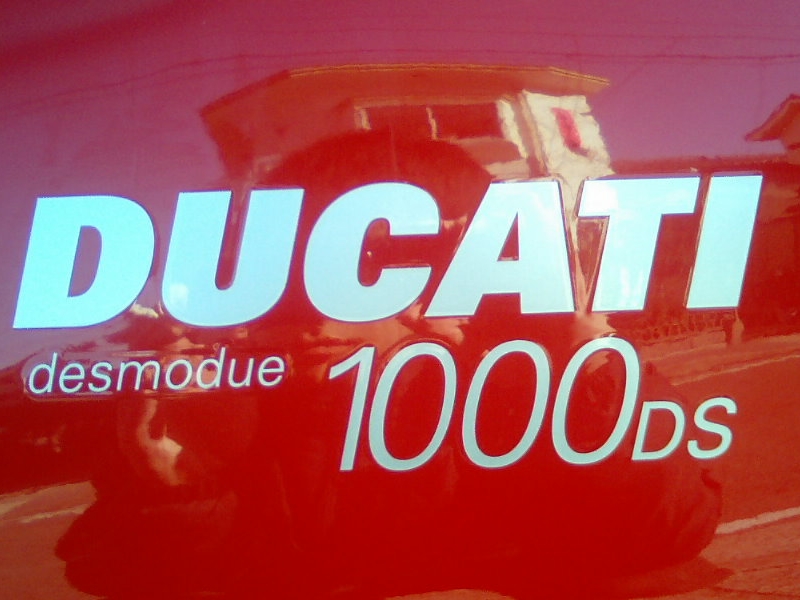


4 件のコメント:
I'm not sure exactly why but this weblog is loading extremely slow for me. Is anyone else having this issue or is it a issue on my end? I'll check back later on
and see if the problem still exists.
Feel free to visit my homepage - http://usaf16az.blogspot.fr
I've been surfing online more than 3 hours today, but I by no means found any fascinating article like yours. It is beautiful value sufficient for me. In my view, if all site owners and bloggers made good content as you probably did, the web will probably be much more helpful than ever before.
Feel free to surf to my website - シャネル 財布
Howdy! I could have sworn I've visited this website before but after looking at a few of the articles I realized it's new to
me. Nonetheless, I'm certainly happy I came across it and I'll be bookmarking it and checking back often!
Feel free to surf to my web site :: ヴィトンバッグ
I got this web page from my friend who informed me concerning this website
and now this time I am browsing this website and reading very informative posts here.
My blog post ... グッチアウトレット
コメントを投稿